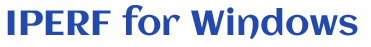How to configure IPV6 addresses in Windows XP for IPERF tests
By default, an IPv6 stack is not installed in Windows XP. In Windows 7, the network adapter already has "Internet Protocol Version 6", which Properties you can open and configure IPv6 address:
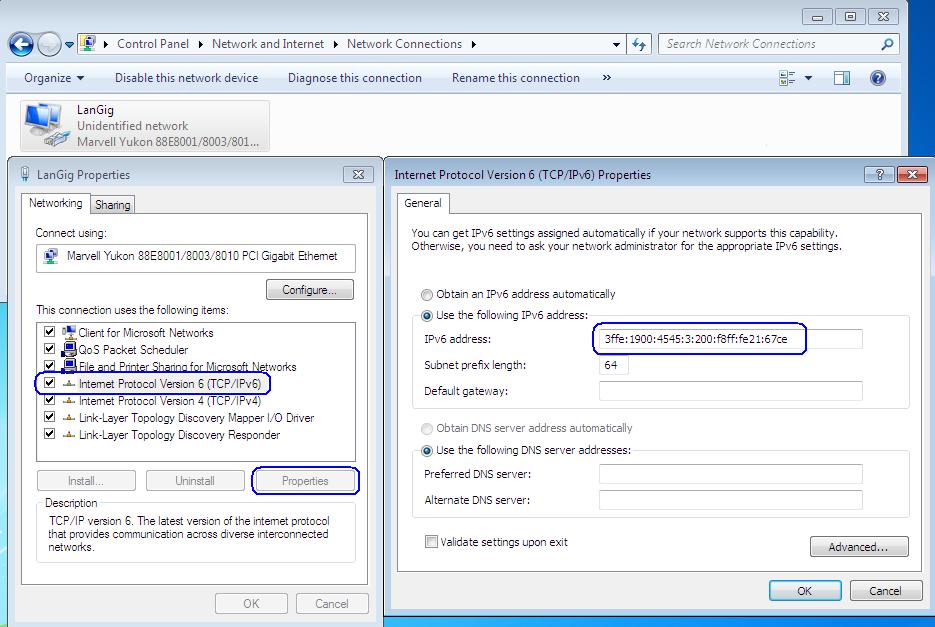
In Windows XP the network adapter has only "Internet Protocol" which is v4. To install IPv6, run this command in the command line:
netsh int ipv6 install
This will enable IPv6, and you can see it in network adapter properties:
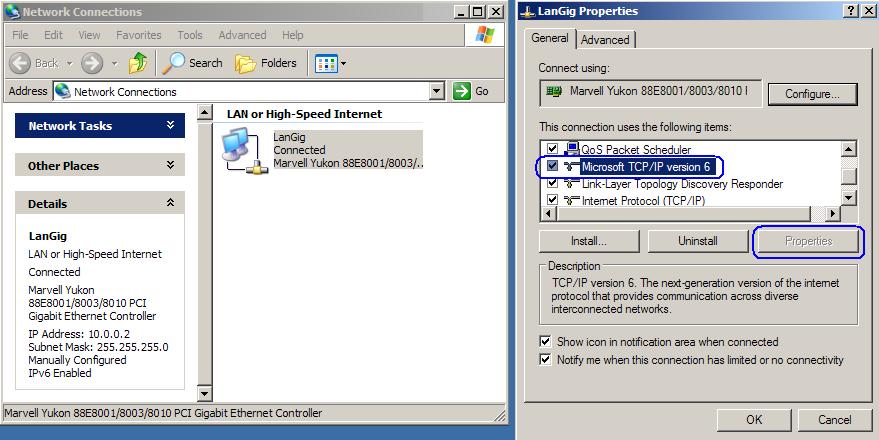
However, the button to configure an IPv6 address is disabled... So it must be configured via command line:
netsh int ipv6 set address interface="LanGig" address=3ffe:1900:4545:3:200:f8ff:fe21:67cf
where "LanGig" is the name of interface you see in "ipconfig" output. Then, check that an IPv6 address is really configured:
netsh int ipv6 show address interface="LanGig"
Interface 6: LanGig
Unicast Address : 3ffe:1900:4545:3:200:f8ff:fe21:67cf
Scope : Global
or in classic way:
ipconfig
Windows IP Configuration
Ethernet adapter LanGig:
Connection-specific DNS Suffix . :
IP Address. . . . . . . . . . . . : 10.0.0.2
Subnet Mask . . . . . . . . . . . : 255.255.255.0
IP Address. . . . . . . . . . . . : 3ffe:1900:4545:3:200:f8ff:fe21:67cf
IP Address. . . . . . . . . . . . : fe80::211:d8ff:fe29:a5f6%6
As well, check if you can ping another IPv6 computer (Windows 7 in this case):
ping 3ffe:1900:4545:3:200:f8ff:fe21:67ce
Pinging 3ffe:1900:4545:3:200:f8ff:fe21:67ce with 32 bytes of data:
Reply from 3ffe:1900:4545:3:200:f8ff:fe21:67ce: time<1ms
Reply from 3ffe:1900:4545:3:200:f8ff:fe21:67ce: time<1ms
Reply from 3ffe:1900:4545:3:200:f8ff:fe21:67ce: time<1ms
Reply from 3ffe:1900:4545:3:200:f8ff:fe21:67ce: time<1ms
Ping statistics for 3ffe:1900:4545:3:200:f8ff:fe21:67ce:
Packets: Sent = 4, Received = 4, Lost = 0 (0% loss),
Approximate round trip times in milli-seconds:
Minimum = 0ms, Maximum = 0ms, Average = 0ms
That Windows 7 machine has this IPv6 address configured:
ipconfig
Windows IP Configuration
Ethernet adapter LanGig:
IPv6 Address. . . . . . . . . . . : 3ffe:1900:4545:3:200:f8ff:fe21:67ce
Link-local IPv6 Address . . . . . : fe80::9d63:4580:a415:d3f8%11
IPv4 Address. . . . . . . . . . . : 10.0.0.1
Subnet Mask . . . . . . . . . . . : 255.255.255.0
and can ping the Windows XP IPv6 address:
ping 3ffe:1900:4545:3:200:f8ff:fe21:67cf
Pinging 3ffe:1900:4545:3:200:f8ff:fe21:67cf with 32 bytes of data:
Reply from 3ffe:1900:4545:3:200:f8ff:fe21:67cf: time<1ms
Reply from 3ffe:1900:4545:3:200:f8ff:fe21:67cf: time<1ms
Reply from 3ffe:1900:4545:3:200:f8ff:fe21:67cf: time<1ms
Reply from 3ffe:1900:4545:3:200:f8ff:fe21:67cf: time<1ms
Ping statistics for 3ffe:1900:4545:3:200:f8ff:fe21:67cf:
Packets: Sent = 4, Received = 4, Lost = 0 (0% loss),
Approximate round trip times in milli-seconds:
Minimum = 0ms, Maximum = 0ms, Average = 0ms
so everything works with IPv6... Well, almost. Windows XP Task Manager does not show IPv6 traffic, but rest assured that's just a bug, and traffic is actually hitting the network.