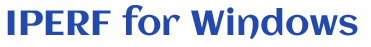Windows XP, 2003, 2000 configuration for IPERF QoS tests
To enable IPERF QoS setting, the Windows operating systems of the machines must allow it. This is accomplished with the following Registry editing. Without it IPERF tests will be running with DSCP value 0 no matter what you assign in -q parameter! This key
HKLM\SYSTEM\CurrentControlSet\Services\Tcpip\Parameters\DisableUserTOSSetting = 0
of type REG_DWORD must be created and computer rebooted. This is how it looks like in regedit:
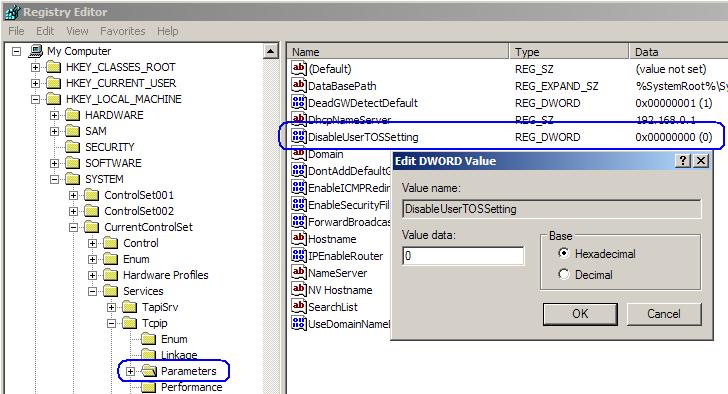
You can also copy the following lines into a text file, name it "IPERF WinXP registry fix.cmd" and run it:
reg.exe add HKLM\SYSTEM\CURRENTCONTROLSET\SERVICES\TCPIP\PARAMETERS /v DisableUserTOSSetting /t REG_DWORD /d 0 /f
@echo+
@echo Done. Reboot the computer now.
@echo+
@pause
To be certain, check with Wireshark that packets are really being assigned the DSCP value you want.