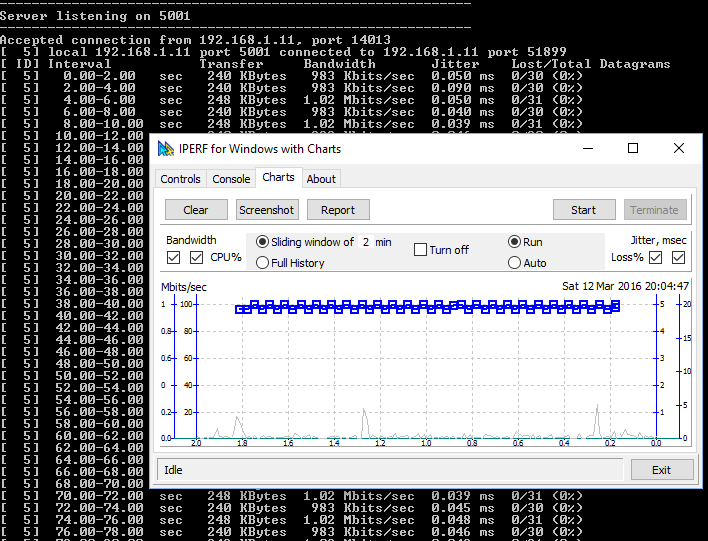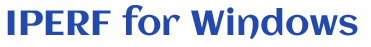IPERF3 launch from IPERF GUI with Charts
Iperf3 is the modern version of well-known iperf program, being under development at https://github.com/esnet/iperf. It is a command-line unix-based program, which runs under Windows only with Cygwin.
IPERF for Windows is the renovated private build of iperf v.2.0.5, with added QoS feature. It is compiled in Microsoft Visual Studio 2013. It runs natively in Windows, with no Cygwin support.
Iperf3 and Iperf2 (IPERF for Windows) are not compatible, they can not exchange traffic. Iperf client and server side should be of the same version, either Iperf3 or Iperf2.
The latest release of IPERF for Windows can launch external file Iperf.exe in addition to built-in iperf2. All major parameters of Iperf3 can be selected in IPERF Graphical User Interface, additional parameters can be added via custom text field. Once launched, Iperf3 command-line output is captured by IPERF and charted in real-time.
To be launched by IPERF for Windows, the iperf3.exe file, together with two Cygwin libraries must be located in the same working directory, where IPERFforWindows.exe file is, and renamed to iperf.exe. Logic is simple: if IPERF locates iperf.exe in the same folder, it launches it, instead of built-in Iperf2. If you remove or rename iperf.exe, IPERF launches built-in iperf2. The same you can do in JPerf GUI. It means that any Iperf version can be launched, as long as the executable is called 'iperf.exe'.
On 64-bit computer, you can lanch Iperf3 64-bit package:
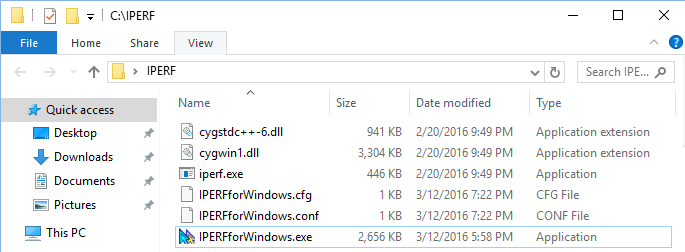
Iperf3 32-bit package can be launched as well:
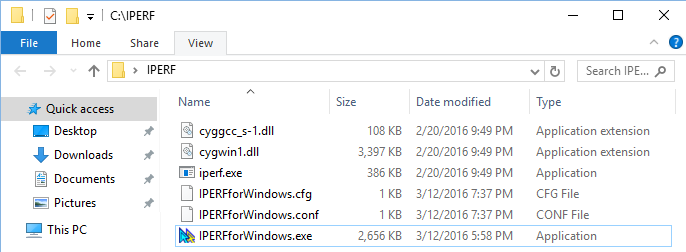
IPERF GUI captures and prints to its console the output of running Iperf3 in real-time. Don't make output interval too short, less than a second. Computer is usually busy processing network traffic, so printing and charting of results whould not interfire with network activity:
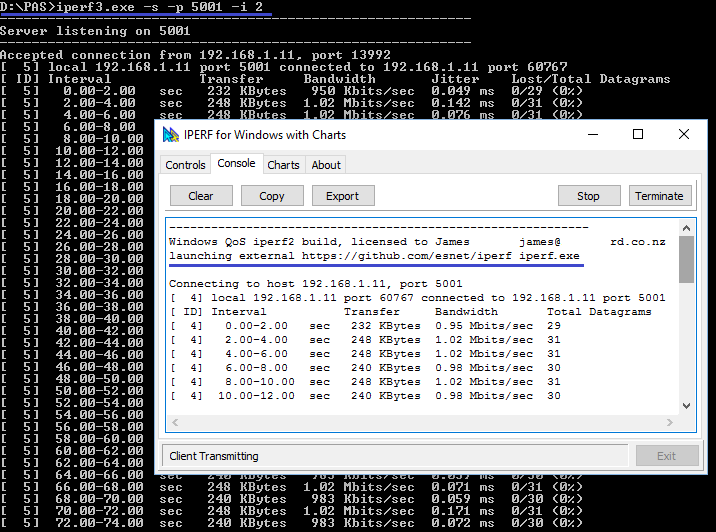
At the same time Iperf3 data are drawn in the Charts tab. Some trials are required to find out the best time intervals and other parameters.