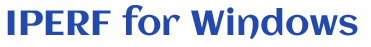IPERF test with IPv6 addresses
Two desktops connected via Netgear gigabit switch, with global IPv6 addresses assigned.
If your provider supports IPv6 addressing, that circuit can be tested by IPERF using IPv6 addresses. Configure computers on both ends of the circuit with IPv6 addreses (see instructions below), ping each other, then run IPERF.
Start IPERF in server mode, listening on IPv6 addresses:
iperf.exe -s -u -p 5123 -i 5 -l 65500 -V
-s |
means server mode |
-u |
use UDP |
-p 5123 |
listen on port 5123 instead of default 5001 (any large port number can be used, if it's open on firewalls) |
-i 5 |
print report every 5 sec (more often is not very representative) |
-l 65500 |
use close to maximum UDP packet size ( 65536) to try to maximize throughput |
-V |
use IPv6 addresses |
IPERF server starts and waits for incoming traffic.
Then start IPERF in client mode:
iperf.exe -c 3ffe:1900:4545:3:200:f8ff:fe21:67ce -V -u -p 5123 -b 5000m -i 5 -t 20 -l 65500
-c <address> |
connect to and send traffic to IPv6 address 3ffe:1900:4545:3:200:f8ff:fe21:67ce |
-V |
use IPv6 addresses |
-u |
use UDP |
-p 5123 |
transmit to port 5123 instead of default 5001, it should match server port above |
-b 5000m |
target bandwidth to try is 5Gbit/sec (start low, at say 100m, then increase until you get packet loss) |
-i 5 |
print a report every 5 sec (match server setting, to avoid confusion) |
-t 20 |
run for 20 sec (with reports every 5 sec) |
-l 65500 |
use close to maximum UDP packet size ( 65536) to try to maximize throughput |
and watch IPERF output together with Windows Task Manager's "Network" tab.